VLC is a one of the most popular media player software, which is downloaded more than 1 billion times for all major platforms like Windows, Mac, Linux, Android and iOS. The player supports all types of audio and video files without any codec needed.
Is VLC your favorite player? Don't you like other players including YouTube player? If your answer yes, you can watch YouTube video files directly on VLC from your computer. Follow the below steps for how to
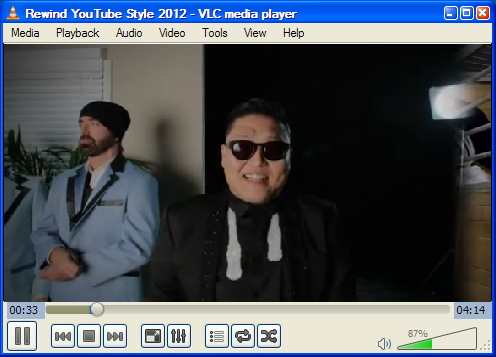
How To watch:
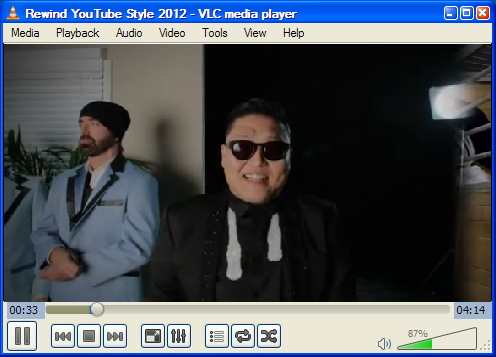
- Open VLC Media player in your computer
- Click Media ==> Open (advanced) or press Ctrl+Shift+O
- Then click on Network tab and paste YouTube video URL, which you want to play
- Finally click on the Play button, now your YouTube video starts to play.

No comments:
Post a Comment