Gmail sends a desktop notifications when you receive a new chat messages or emails. If you enable these notifications, you'll see a pop-up when new messages arrives even if you're not in Gmail window. Here below the tutorial to how to turn on or Turn off Gmail Desktop notification in your Account.
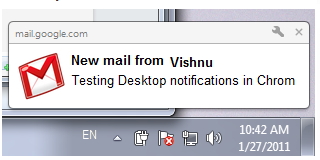
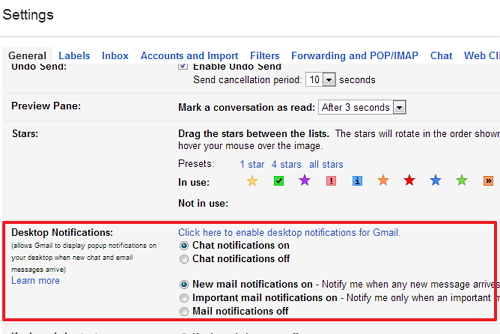
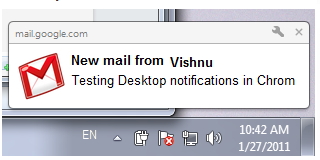
How to :
- Sing in to your Gmail account
- Click on the Gear icon in top right corner then click Settings
- On the General tab, select the option you'd like in the Desktop Notifications section.
- Then select the radio button next to which you want Turn On (or) Turn Off
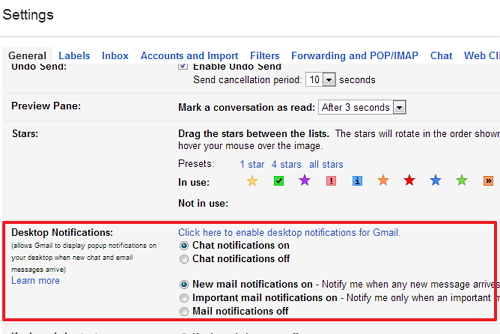
Finally click on Save button from bottom of the page. When you receive a new emails or chat messages, notifications will show even if your not in Gmail window.
No comments:
Post a Comment