Around four years ago, Indian government started Aadhar Card project through Unique Identification Authority of India. Aadhaar is a 12 digit individual identification number, this number will serve as a proof of identity and address, anywhere in India for the purpose of banking, mobile phone connections and other Govt and Non-Govt services in India.
Have you applied for Aadahar card and waiting for that? UDAI introduces e-Aadhar card, lets users can download e-Aadhaar card from online. To download e-Aadhaar card, users have to provide enrolment number, date,time and pincode from your acknowledgement slip.
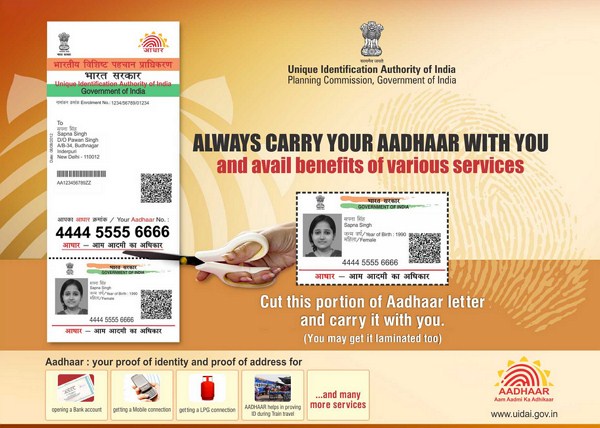
How to download
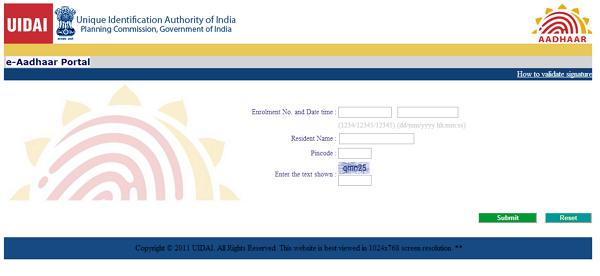
Have you applied for Aadahar card and waiting for that? UDAI introduces e-Aadhar card, lets users can download e-Aadhaar card from online. To download e-Aadhaar card, users have to provide enrolment number, date,time and pincode from your acknowledgement slip.
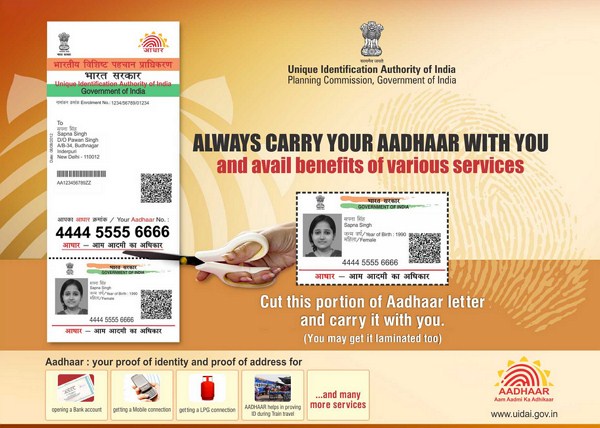
- Click on the link to go to official download page
- Then enter your valid 14 digit enrolment number and the 14 digit date and time of your enrolment from your acknowledgement slip.
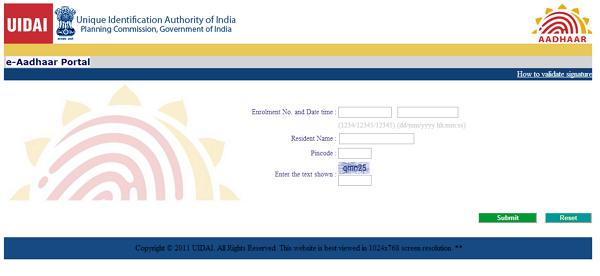
- Then click Submit button
- Then it shows last 4-digit of your phone number, if it is correct click on yes button.
- They will send One Time Password (OTP) to your phone, enter your OTP in require field to download Aadhar card in PDF format.
- The PDF file will be password protected, enter your Pincode as PDF and take printout your e-Aadhaar card.
No comments:
Post a Comment