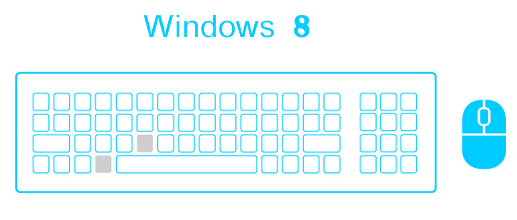Google launched updated Google+ app for Android devices with Auto Backup, Auto Enhance and various new features.
Google plus photo section now includes automatic backup feature, it automatically saves users pictures safely and privately when they snap. And new Highlights feature helps you find photos you'll want to share by automatically curating the images you upload to Google+ photos. And the new Auto Enhancement and Auto Awesome features makes your photos more beautiful.
Google plus photo section now includes automatic backup feature, it automatically saves users pictures safely and privately when they snap. And new Highlights feature helps you find photos you'll want to share by automatically curating the images you upload to Google+ photos. And the new Auto Enhancement and Auto Awesome features makes your photos more beautiful.