Apple has recently introduces two step verification system to Apple ID. The two step verification system helps users to protect their Apple ID account informations including their credit card details from hackers.
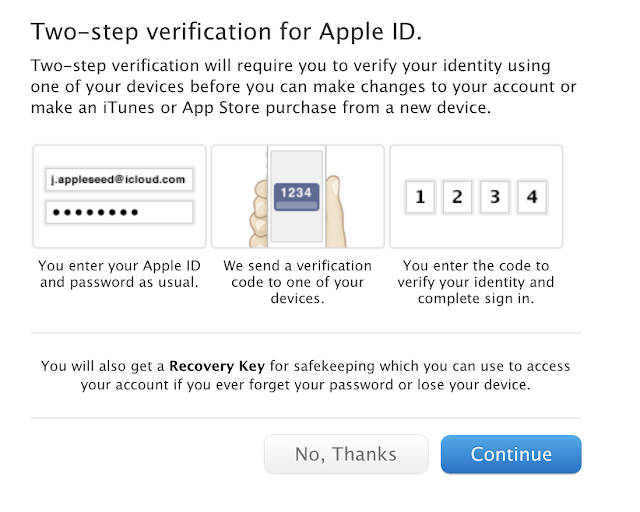
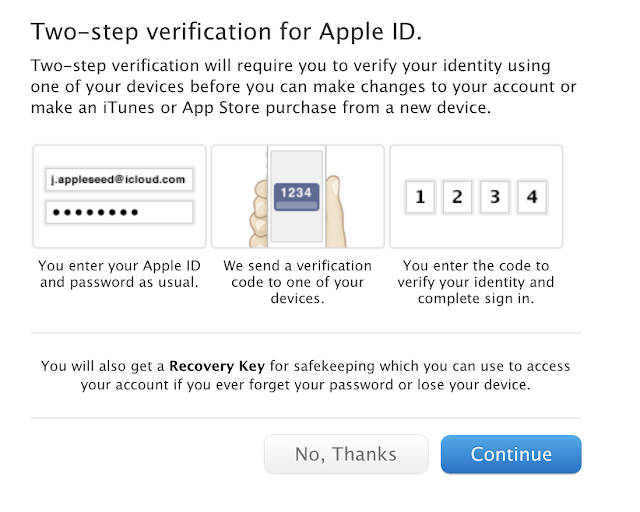
When you set up two-step verification to your Apple ID, you have to register one or more trusted devices to receive 4-digit verification code every time when you sign in to you account with new device. Follow the below steps to set up two step verification to your Apple ID account
- Go to Apple ID
- Select "Manage your Apple ID" and sign in.
- Select "Password and Security."
- Under Two-Step Verification, select Get Started and follow the on-screen instructions.
After you enabled two step verification to your account, you have to enter both password and verification code for every time sign in to your account.
No comments:
Post a Comment