Blogger platform introduces new feature to all blogger users, can mention Google+ peoples directly from their blog post. Now you can add a link to a Google+ profile or page when you want to mention someone in a post.
To mention some one in your blog post, your blog must be connected with Google+ profile rather than Blogger profile. If you did not connected yet click here for the steps to connect.
After connected with Google+ profile, Then just type “+” before their name while you’re using the Blogger post editor.
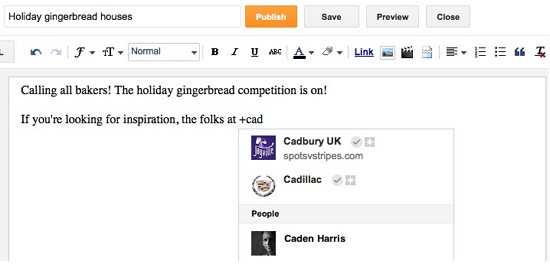
To mention some one in your blog post, your blog must be connected with Google+ profile rather than Blogger profile. If you did not connected yet click here for the steps to connect.
After connected with Google+ profile, Then just type “+” before their name while you’re using the Blogger post editor.
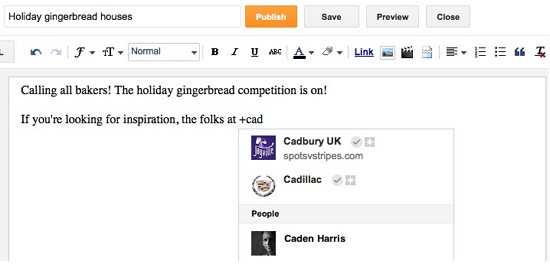
After you published a post the link will show up in your blog post. If someone moves their mouse cursor on this link, a small card will open more info and Add to circles button. If Someone clicks on this link specific Google+ profile will open.
No comments:
Post a Comment