Indian Railway Catering and Tourism Corporation Limited (IRCTC) introduced new system to book tickets using SMS, now users can book tickets using mobile phone anywhere and anytime WITHOUT using Internet connection. To book tickets using mobile phone, you have to register your mobile number and bank details on IRCTC.
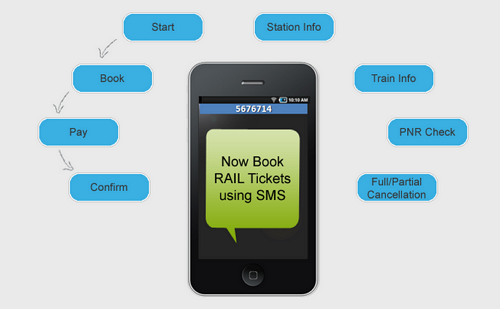
Method #1: How to book train tickets by SMS to 139
BOOK <TrainNo> <FromCity> <ToCity> <TravelDate(DDMM)> <Class> <Passenger1-Name> <Age> <Gender> <Passenger2-Name> <Age> <Gender> (upto 6 passengers)
For example:
BOOK 12011 NDLS CDG 1404 CC Rakesh 55 M Sarita 53 F
If the format sent is valid, then you would receive a message from 139. The message would carry the unique parameters such as Transaction ID, Ticket Amount, Service Charge, Total Amount payable, Seat Availability
For example:
TID: 2501368 Ticket Amount: 900 Service Charges: 20 Total Amount: 920 Seat: AVAILABLE- 0228
Then send SMS for the payment like below format
SMS PAY <Transaction ID as received> <IMPS is the mode of payment)> <Your MMID as received from the bank> <OTP is your one time password received for this transaction> <IRCTCUserID>
For example
SMS PAY 2501368 IMPS <MMID> <OTP> Rakesh
Then you will receive message from 139 on successful booking of the ticket.
Congrates!! Your ticket booked successfully. PNR is: 2345678901 Ticket No: :0672261674 Booking Status: Rakesh CONFIRM C1 76 WS Sarita CONFIRM C1 77 Ticket Amt: 900 SC: 20 Src: New delhi Dst: Chandigarh Date of Journey: 14/04/2013 Sch Dep 07:40 hrs
Method 2: How to book train tickets by SMS to 5676714
To book tickets send SMS by following format from your registered mobile number
"RAIL to 5676714" then
<START IRCTC_USER ID> to 5676714
Then send SMS with journey booking details like below format
BOOK FrmStnCode, ToStnCode, DDMMYY, TrnNo, Class, PsngrName1,Age,M/F, PsngrName2,Age,M/F, PsngrName3,Age,M/F
For example:
BOOK NDLS, ALD, 80313, 12418, SL, varun,23,m, ezaz,23,m, priyanka,24,f, sukhbir,25,m
Then you will receive a message with your Transaction ID, Fare and Availability. Next you have send the SMS for payment like below format
SMS PAY 92XXXX41055, IMPS/MPAY to 5676714
Then you will receive confirmation message for successful booking with your ticket details.
Method 3: How to book rail tickets using BSNL PrePaid card app
Users can book your tickets by installing BSNL PrePaid Card Application Pyro in your Java based phone from here
Method #4: How to book rail tickets using Airtel Money
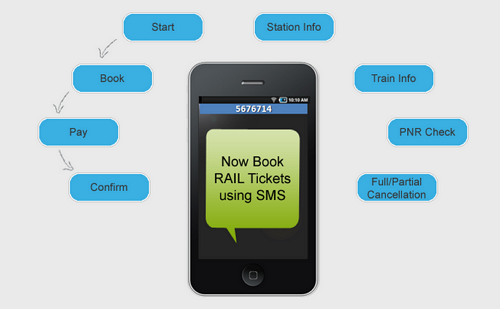
Method #1: How to book train tickets by SMS to 139
An sms to be sent to 139 from your registered mobile (both at Bank and IRCTC) SMS Format to be used:
BOOK <TrainNo> <FromCity> <ToCity> <TravelDate(DDMM)> <Class> <Passenger1-Name> <Age> <Gender> <Passenger2-Name> <Age> <Gender> (upto 6 passengers)
For example:
BOOK 12011 NDLS CDG 1404 CC Rakesh 55 M Sarita 53 F
If the format sent is valid, then you would receive a message from 139. The message would carry the unique parameters such as Transaction ID, Ticket Amount, Service Charge, Total Amount payable, Seat Availability
For example:
TID: 2501368 Ticket Amount: 900 Service Charges: 20 Total Amount: 920 Seat: AVAILABLE- 0228
Then send SMS for the payment like below format
SMS PAY <Transaction ID as received> <IMPS is the mode of payment)> <Your MMID as received from the bank> <OTP is your one time password received for this transaction> <IRCTCUserID>
For example
SMS PAY 2501368 IMPS <MMID> <OTP> Rakesh
Then you will receive message from 139 on successful booking of the ticket.
Congrates!! Your ticket booked successfully. PNR is: 2345678901 Ticket No: :0672261674 Booking Status: Rakesh CONFIRM C1 76 WS Sarita CONFIRM C1 77 Ticket Amt: 900 SC: 20 Src: New delhi Dst: Chandigarh Date of Journey: 14/04/2013 Sch Dep 07:40 hrs
Method 2: How to book train tickets by SMS to 5676714
"RAIL to 5676714" then
<START IRCTC_USER ID> to 5676714
Then send SMS with journey booking details like below format
BOOK FrmStnCode, ToStnCode, DDMMYY, TrnNo, Class, PsngrName1,Age,M/F, PsngrName2,Age,M/F, PsngrName3,Age,M/F
For example:
BOOK NDLS, ALD, 80313, 12418, SL, varun,23,m, ezaz,23,m, priyanka,24,f, sukhbir,25,m
Then you will receive a message with your Transaction ID, Fare and Availability. Next you have send the SMS for payment like below format
SMS PAY 92XXXX41055, IMPS/MPAY to 5676714
Then you will receive confirmation message for successful booking with your ticket details.
Method 3: How to book rail tickets using BSNL PrePaid card app
Users can book your tickets by installing BSNL PrePaid Card Application Pyro in your Java based phone from here
Method #4: How to book rail tickets using Airtel Money
- Airtel money users Dial *400# on their mobiles
- You will receive a Menu Based Screen dialling, Select "Book Tickets" and then "Rail booking" then choose Reservation
- User is prompted to enter his IRCTC user ID once only), enter details (date of journey, station, train no, class, etc)
- Enter mPIN for authorizing payment through mobile wallet
- Booking confirmation SMS is sent by IRCTC

No comments:
Post a Comment