There is no doubt Google Adsense is a #1 earninig platform for most of the bloggers and webmasters. The company now introduces new type of ad code called asynchronous (Beta), lets your web content loads quicker for users when they are having trouble loading the ads.This is very useful for all readers especially for mobile users.
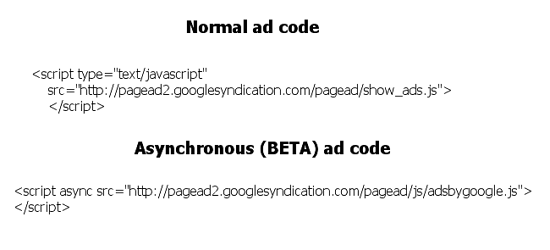
How to Create Asynchronous (BETA) Ads:
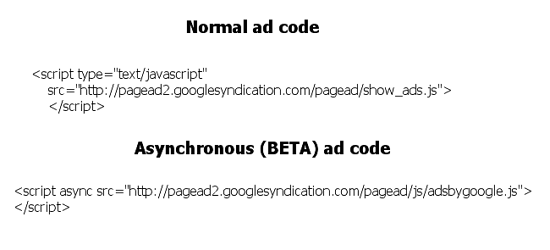
How to Create Asynchronous (BETA) Ads:
- Go to Google Adsense
- Click on "My ads" tab then click New ad unit
- In the Ad Code type select Asynchronous (BETA)
- Then copy and paste ad code to your website
If you are using multiple ads on your website, just replace all your classic ad codes into the Asynchronous (BETA) code for better result.
Source
Source
.png)
No comments:
Post a Comment